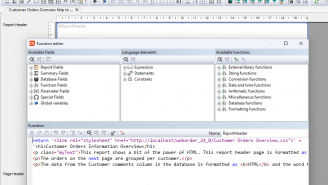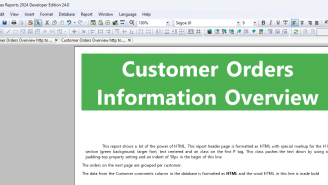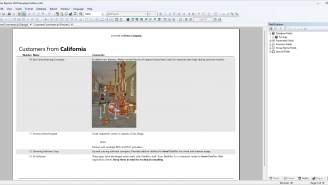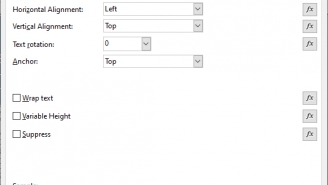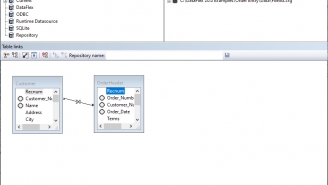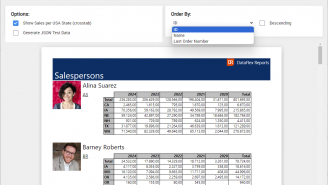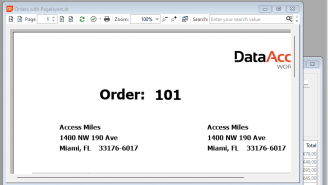Important information for existing DataFlex Reports users:
Existing reports
The .dr (or .vrw for older reports) report definition format has changed between version 6.x and 6.2. If you save reports with this version of DataFlex Reports, you can no longer use them in previous versions.
Special caution with regards to this: when opening reports that were created with an older version it is advised to run the ‘check database’ option.
Font sizes are calculated differently in version 6.0 and up of DataFlex Reports. This can have an effect on the layout of existing 5.0 reports.
DataFlex Reports version 6 calculates font sizes differently compared to previous versions. This means the overall size of text may differ and can cause clipping of fields which did not occur in previous versions. Also, when using small fonts (less than 10 pts) the text may appear more greyish compared to previous versions.
String comparison in expression evaluator
String comparison in previous versions of DataFlex Reports (up to and including DataFlex Reports 6.0 Beta I) were case-insensitive. Starting with version 6 Beta II, a new option ‘Use case-sensitive comparison in functions’ has been added to address what should be considered a bug. For example the following function would return “case insensitive”.
The option ‘Use case-sensitive comparison in functions’ is turned on by default for new reports. Existing reports have this option turned off to ensure backward compatibility. We strongly recommend you keep this option turned on for all new reports and advise you check your existing reports and turn this option on if your report(s) do no rely on case-insensitive string comparison.
Please note only string comparison operators <, <=, =, >=, > and <> are affected by this option.
Integration library
For existing DataFlex Reports 6.2 Beta users, please re-attach the integration library in your web projects to ensure the JS and CSS files are up-to-date.
Before deploying please update the integration library in your workspace(s) and recompile your application(s). After attaching the 6.2 library to your workspace(s) you should run the ‘Scan for images’ option in the DataFlex Reports Studio project properties dialog to replace the BMP files in you project’s .cfg file with the new ICOns.
The cWebDRReportViewer class is updated. Please make sure you check the ‘Copy APPHTML\DataFlex Reports Folder contents’ checkbox after attaching the new integration library in your web projects.
The existing cWebDRReport class which was introduced in DataFlex Reports version 4 is now considered obsolete. The class is still available for backward compatibility but there are no functional differences between the cWebDRReport and cDRReport classes. The availability of web only properties and methods is determined by the project type (Windows of Web) being compiled.
Previous versions of the integration library wizard generated the events ‘OnProgressRecorsRead’ and ‘OnProgressFormatPage’ when creating code for a windows project. These events are no longer generated and the events can be removed from existing code if not altered.
Use of IS$WEBAPP in DataFlex Studio
To ensure the DataFlex Studio will correctly handle labels for GUI controls and avoid warnings in the problem resolution panel of the DataFlex Studio you should add the IS$WEBAPP to the Tools | Configure Workspace | Conditionals | Workspace #IFDEF conditionals for your DataFlex Studio version 16.0 - 19.0 Windows GUI applications.
Important Information – Please Read Carefully
Installation
DataFlex Reports 2018 – 6.2 is developed with DataFlex 19.0. If you do not have a version 19.0 Client License running on your PC, the setup will automatically install one for you.
DataFlex 16.x, 17.x, 18.x or 19.0 Studio license is required to use the Integration library which is part of DataFlex Reports 2018 Developer Edition.
DataFlex Reports 2018 – 6.2 can run side-by-side with previous versions of DataFlex Reports.
Supported platforms
- Microsoft Windows 10
- Microsoft Windows 8 excluding RT
- Microsoft Windows 7 Home Premium or higher
- Microsoft Windows Server 2012 including R2
- Microsoft Windows Server 2008 including R2
- All of the above are supported in 32 and 64 bit editions
- Windows Terminal Services when using Windows Server 2012 or Windows Server 2008
- Citrix XenApp when used in conjunction with other supported Windows operating systems
Registration
DataFlex Reports 6.2 will run as a 60-day trial version. If you start DataFlex Reports you will be asked to register your version. To register, you need to purchase a license. Registering will lift the trial period. After registering your license you have a 60 day period to activate your license. Make sure you have an internet connection, and simply confirm the activation.
Click here to learn where you can order your license.
Changes between Beta I and RC I
Changes:
- Median support
- New reset page number logic
- Improved HTML export
- CLOB and DBCLOB support for DB/2
Bug fixes:
- https://support.dataaccess.com/Forums/showthread.php?62771-DR6-1-5-Using-a-complex-SQL-Statement
- HDE 5433 Cannot create a report based on a Stored Procedure
- HDE 5451 Paste in a textbox pastes text AND any object on the clipboard
- HDE 5430 Parameters not removed after removing a Stored Procedure from a report
- HDE 5437 Month name in English, long date in German
- HDE 5506 Check database on a SQL based report does not detect changes (only when run a second time)
- Fixed crash when a function in a CrossTab generates an error
- Fixed problem when deleting a function which is used in a Chart
- Fixed problem with copying between reports when copied from report is closed before pasting
- HDE 5641 Problem with ’Total page count’ and ’Page N of M’ special fields when used with case statement
Changes between Beta I and Beta II
Bug fixes:
- Fixed incorrect internal version id in the Maintenance utility
- Fixed problem with dates in DataFlex driver
- Fixed problems with missing DataFlex runtime files in the installation
- HDE 5471/5406 https://support.dataaccess.com/Forums/showthread.php?62658-DR-6-2-Test-Findings fixed ‘Dialog failed’ error when creating a new report based on a SQL statement
- HDE 5468 https://support.dataaccess.com/Forums/showthread.php?62658-DR-6-2-Test-Findings Fixed ‘index out of bounds’ error when creating report based on SQL statement via Database Expert
- HDE 5470 https://support.dataaccess.com/Forums/showthread.php?62658-DR-6-2-Test-Findings Current connection in Database Expert does not show SQL statement
- HDE 5469 https://support.dataaccess.com/Forums/showthread.php?62658-DR-6-2-Test-Findings Fixed ‘Table mismatches’ error when using Check database on a SQL statement report and changing the statement
- HDE 5427 Fixed problem with umlaute character (accentuated characters)
- HDE 5429 Cannot create SQL based report from Database Expert
- HDE 5475 Wrong icon in toolbar
- HDE 5449 ODBC connection wizard creates incorrect SERVER when using managed connections with MS-SQL
- HDE 5434 Create DSN less connection does not allow you to specify a server not listed in the combo
- HDE 5431 Managed connection list is not automatically populated and does not include connection information
- HDE 5466 Incorrect data when using SQLite SQL statement
- HDE 5461 Browse data does not work on SQLite database
- HDE 5462 Weird characters when using SQLite database with accentuated characters
- HDE 5291 Paint problem in Designer (design tab) when scrolling a label report horizontally
Library:
- Added DataFlex 19.1 library
- DF_Material support (new default theme for 19.1)
Changes between 6.1.5 and 6.2
New features:
- Added Crosstabs (pivot-tables)
- Ability to copy DataFlex Reports Studio options from the install program
- Added SQLite driver
- Added Connection string to ODBC connection wizard
- Option to show errors when connecting to a Data source
- Added formatting functions: FormatDate(), FormatTime(), FormatNumber(), FormatCurrency() and FormatInteger()
- Bigint support
- HDE 3312 Option for exporting to Excel in native datatype
- Side-by-side support for the DataFlex Reports Studio
- DataFlex Reports Studio is now DPI aware and has new icons
- HDE 4104 Added Import and Export of RDS tables and sample data to RDS
- Added ability to hide/show row number in RDS sample data dialog
- Hide barcode text and default barcode type https://support.dataaccess.com/Forums/showthread.php?60737-DR6-0-Beta-2-Barcodes&highlight=barcode
- https://support.dataaccess.com/Forums/showthread.php?62374-DR6-1-5-Barcode-option-not-available-for-parameters
- https://support.dataaccess.com/Forums/showthread.php?62353-YAFR-ConnectionID-in-the-New-Report-Wizard&highlight=connection
- Added functions for the position and size of objects https://support.dataaccess.com/Forums/showthread.php?55293-Two-more-suggestions&highlight=position
- Added UnitInch(), UnitCm() and UnitPt() functions
Bug fixes:
- HDE 5135 https://support.dataaccess.com/Forums/showthread.php?61986-DR-6-1-4-Setup
- HDE 5019 Fixed broken link in the Control Panel’s ‘Programs and Features’ for DataFlex Reports
- HDE 5040 ‘Size To Font’ option no longer allowed on barcode
- HDE 5273 Fixed keys (line Tab and Enter) not working in search dialog
- HDE 5146 Installer no longer removes DR registration files during uninstall
- HDE 5224 Problem with position of Group Header in a subreport
- https://support.dataaccess.com/Forums/showthread.php?62252-DR-craches-with-long-text-in-memo-field
- HDE 5092 Exporting a report with Page Layers to Excel will result in blank lines
- HDE 4523 https://support.dataaccess.com/Forums/showthread.php?59482-DR5-01-Export-to-XLS-does-not-start-at-Row-1
- HDE 5266/5253 Fixed ‘Unable to read report (possibly damaged)’ error when report contains empty functions
- HDE 5022 Fixed problem with empty (NULL) Memo and Binary columns displaying random characters
- https://support.dataaccess.com/Forums/showthread.php?62288-Error-4509
- https://support.dataaccess.com/Forums/showthread.php?62272-Output-to-PDF&highlight=PDF+opened
- HDE 5030 https://support.dataaccess.com/Forums/showthread.php?62391-New-page-number-on-change-of-group-no-longer-working-(DR-6-1-5-9607)
- HDE 5315 Find dialog does not get the focus
- https://support.dataaccess.com/Forums/showthread.php?62439-DR-6-1-5-Issue-with-Text-Objects&highlight=cut+paste
Library:
- HDE 5272 OnPreviewClick no longer redirects errors to cDRReport object
- HDE 5178 Fixed bug in export file name
- HDE 5293 https://support.dataaccess.com/Forums/showthread.php?62275-Function-TableNumber-is-not-resetting-local-error-handling
- HDE 5281 Error message after pressing Help (F1) in Integration Wizard
- Library is now DPI aware and has new icons
Changes between 6.1.4 and 6.1.5
- HDE 5197 https://support.dataaccess.com/Forums/showthread.php?60060-Re-New-Version
- HDE 5140 https://support.dataaccess.com/Forums/showthread.php?61963-Text-Object-Problem
- HDE 4847 Collapse all option for Report Explorer
- HDE 4481 https://support.dataaccess.com/Forums/showthread.php?59345-DR-File-Path-in-the-statusbar-please
- HDE 5180 Fixed problem with purged functions
- HDE 5127 Undo button does not work with Pagelayers
- HDE 4834 Implemented Alt+Up and Alt+Down for Report Explorer and Experts
- HDE 4440 Save or Save as of a report with a .vrw extension will change extension to .dr
- HDE 5129 https://support.dataaccess.com/Forums/showthread.php?61964-Another-Problem
Library:
- HDE 5178 DRExportOptions.dg sets the filename to the correct extension
- HDE 5196 Fixed problem in Wizard when using Windows integration
- HDE 5131 Fixed problem when clicking in preview before report has run
Changes between 6.1.3 and 6.1.4
- HDE 4683 Keep RDS sample data after changing RDS database
- Allow RDS name to be changed
- HDE 5103 Fixed problem with reports bases on SQL statement with string parameters
- HDE 5075 Fixed problem with RDS alias names
- HDE 5104 https://support.dataaccess.com/Forums/showthread.php?61754-Using-SQL-Statement-with-Parameters-as-Report-s-Datasource
- HDE 3618 Added row number column in RDS sample data dialog
- HDE 5079 Fixed problem with purge functions not working in Maintenance tool
- HDE 5072 Fixed problem with Shift-Click not working in the Report Explorer
- HDE 5084 Fixed Invalid message ‘OnExitObject’ when focus moves to Report Explorer while editing a text object
- HDE 5082 https://support.dataaccess.com/Forums/showthread.php?61766-Report-crashes-when-filtering-subreport-on-text-field
- HDE 4691 Added ability to remove the collating sequence in report, the F5 key now resets to default collate
- HDE 5098 Fixed problem with default column in Insert Group dialog
- HDE 5082 https://support.dataaccess.com/Forums/showthread.php?61766-Report-crashes-when-filtering-subreport-on-text-field
- HDE 5109 Fixed ‘Referenced array index out of bounds’ error in Report/Field Explorer
- HDE 5112 Top & bottom border of a subreport are not printed when Page header / footer are hidden in the subreport
- HDE 5107 https://support.dataaccess.com/Forums/showthread.php?61897-DR-6-1-3-Sub-Sub-Report-Alignement
- HDE 5046 https://support.dataaccess.com/Forums/showthread.php?61615-Pressing-F1-for-Help
- HDE 4918 https://support.dataaccess.com/Forums/showthread.php?61128-DataFlex-reports-RC-II-function-editor-annoying-thing-with-SHIFT-TAB
- HDE 4931 https://support.dataaccess.com/Forums/showthread.php?61203-Clicking-on-SubReport
- HDE 4865 https://support.dataaccess.com/Forums/showthread.php?60944-Multiple-Object-Selection-in-Report-Explorer&highlight=report+explorer
- Updated integration library
- Updated help
Changes between 6.1 and 6.1.3
- Fixed type conversion problem in SQL() function
- Binary data can now be stored in RDS sample dialog
- Fixed problem with saving functions when switching between functions in the function editor
- HDE 5062 Increased maximum font size from 100 to 500 pts
- HDE 5035 Empty functions are no longer automatically deleted
- HDE 5042 Fixed problem with background color for barcodes
- Updated integration library
- Updated help
Changes between 6.0 and 6.1
- Managed connection support (use the ODBC driver to use the new Managed Connections)
- Added Russian language & collate
- Added Hungarian language
- Navigating in the report explorer now selects object in the design tab
- Added Show Subreports option to Function Explorer
- Added Find by Function ID option to Function Explorer
- Added Import registration information to Registration dialog
- Updated documentation
Bug fixes:
- HDE 4914 https://support.dataaccess.com/Forums/showthread.php?61045-DR6-0-RC-Crashing-after-quot-Check-Database-quot
- HDE 4950 Page layers only appear on first two pages
- HDE 4937 ODBC memo fields have a default height/length of zero
- HDE 4959 Validate Collate file name in designer
- https://support.dataaccess.com/Forums/showthread.php?61208-Adding-Stored-Proc-to-report
- HDE 4939 OEM/ANSI translate problem in Windows menu
- HDE 4958 OEM/ANSI translate problem when switching language
- HDE 4955 Studio shows wrong function when error occurs in a subreport
- https://support.dataaccess.com/Forums/showthread.php?61269-Where-is-my-report-data-This-version-6-00-is-really-a-nightmare!
- Group numbers are off by one after printing a subreport
- Added message to find in Preview when string is not found
- HDE 5002 Fixed problem with screens appearing gray
- https://support.dataaccess.com/Forums/showthread.php?61387-Can-you-please-make-this-space-wider
- https://support.dataaccess.com/Forums/showthread.php?61384-Variable-Height-Fields&highlight=variable+height
- https://support.dataaccess.com/Forums/showthread.php?61437-Creating-Label-Reports-shows-ERROR
- HDE 5010 Crash when printing barcode without data
- Fixed problem with NVARCHAR(MAX) fields not displaying any data
- Fixed problem with variable length fields (Memo and Binary) not working in Filter Function for the ODBC driver
- Fixed error on first argument of the Propercase() function
Library:
- https://support.dataaccess.com/Forums/showthread.php?61403-OnReportPreviewClick-is-not-firing-in-DF-19-00
- Improved feedback when a function error occurs, including the possibility to copy the Function ID and the ability to find the Function ID in the DR Designer.
- HDE 4969 https://support.dataaccess.com/Forums/showthread.php?61242-DR6-Reports-NOT-printing-anymore-URGENT-!!!
Changes between RC II and Release
- Updated documentation
- Added option to integrate the DataFlex Reports help into the DataFlex 19.0 Help system
Bug fixes:
- HDE 4909 Incorrect summaries when used inside a group based on a function
- HDE 4886/4922 https://support.dataaccess.com/Forums/showthread.php?61137-Dataflex-Reports-6-RC-2-Crashes-with-Sub-Report-in-Windows-10
- HDE 4915 Group Sort Expert changes the sum to sort on when navigating through the groups
- https://support.dataaccess.com/Forums/showthread.php?61126-DataFlex-Reports-RC-II-Select-Case
- https://support.dataaccess.com/Forums/showthread.php?61102-psPreviewWaitingGif
- Fixed ’Invalid cursor state’ error when using SQL() function
- Fixed problem with incompatible data-types returned from SQL() function
Changes between RC and RC II
- Updated documentation
- PreviewWaitingGIF() property added
- Added option to set the ‘Wrap state’ of existing reports to the Maintenance utility
Bug fixes:
- HDE 4835/4857 SUM function output differs between report/page header and footer
- Fixed problem in PDF export when white background color was used
- 4839 Fixed problem with PDF export, the ‘End color’ is used even when ‘Gradient Type’ is set to ‘Solid’
- Fixed problem with arrange objects always changing the distance of both X and Y axis
- Fixed problem with CASE statement not working with some datatypes
- Fixed error message during registration (MAC address error)
- https://support.dataaccess.com/Forums/showthread.php?56773-Page-Numbering-Bug&p=322510#post322510
- https://support.dataaccess.com/Forums/showthread.php?60880-Report-SQL-Query-not-showing-all-filters
- Fixed problem with removing sub reports
- HDE 4841 ‘Invalid bookmark value’ error when using ODBC and OEM character set
- Fixed problem with ‘set datasource location’ dialog displaying subreports in wrong treeview branch
- Fixed error message on right mouse-click in ‘Check Database’ dialog
- Fixed problem with weird sort order when using AddSortField() from integration library
- Fixed problem with Excel export skipping every other line
- https://support.dataaccess.com/Forums/showthread.php?60941-Look-at-the-differences-between-5-0-1-amp-6-00-it-s-blurry-It-is-not-subtle-at-all&highlight=blurry
- https://support.dataaccess.com/Forums/showthread.php?56773-Page-Numbering-Bug&highlight=reset+page+number
- Fixed error message when closing main report with multiple opened subreports
- HDE 4878 Cannot delete – unused – parameter
- HDE 4806 Fixed problem with formatting when printing RTF text over multiple pages
- Fixed memory overwrite
- Improved comment support in function editor
- https://support.dataaccess.com/Forums/showthread.php?61043-Reports-2017-RC-Error-108-symbol-File-field-not-defined
Library:
- The cWebDRReportViewer class is updated.
- Added support for DataFlex 19.0 tab-workspaces
- cDRPreviewWindow class now sends PreviewPaint when a resize occurs (for tab-workspace support)
- 18.0 library and higher; web.tpl (template) replaced with webPDF and webHTML templates
- 19.0 library; icon and bitmap update
Changes between Beta II and Release Candidate
Bug fixes:
- HDE 4752 https://support.dataaccess.com/Forums/showthread.php?60524-Arrange-Object-spacing-possible-YAFR
- https://support.dataaccess.com/Forums/showthread.php?60693-DR6-0-Display-Status-Panel-flickering
- https://support.dataaccess.com/Forums/showthread.php?60704-Text-field-Don-t-work-with-special-characters
- Exporting reports with charts in HTML and PDF draws the chart upside down
- Chart legend marker ‘width’ and ‘height’ values were swapped
- Fixed Barcode error messages
- Fixed ‘invalid data type’ errors in copy/paste of subreports
- Fixed problem with adding existing report as a subreport changing tab names in the Studio
- Fixed problem with PDF passwords no longer working
- HDE 4686 Paint problem with current selection of combo box
- HDE 4762 First row on every page of Excel export is empty when using ‘Data only’ export
- HDE 4764 Error opening Excel 2007 export file
- Fixed problem with varchar(max) fields in ODBC being converted to ‘string’ fields instead of ‘memo’ fields
- Fixed problem with summaries on functions not working properly
- One or more table mismatches’ error in check database when using tables from multiple schemas
- Changing the label size did not change the size of the details section
- Fixed errors hen using some of the Barcode constants (constants with dash symbols)
- Images on RDS are now 1 inch by 1 inch by default if no image sample is available
- Fixed problems with copying/pasting objects between reports based on different data sources
- Fixed error messages when copying/pasting from the report explorer
Changes between Beta I and Beta II
- JIT function pre-compiler
- Added option for case-insensitive compare in functions. We recommend you turn this option on for all new reports (by default this option is turned on for new reports and off for existing reports).
- ’(null)’ values will no longer appear in RDS reports
- Variable length Memo and Binary fields.
- Anchor support
- Helper for drawing Lines/Boxes over sections. You can create Lines and Boxes spanning multiple sections by inserting a Line/Box while holding the Ctrl key.
- New ‘TableNameAlias’ function in OCX
- Updated integration library
Bug fixes:
- http://support.dataaccess.com/Forums/showthread.php?60036-DR-6-00-Barcode-Printing
- HDE 4672 http://support.dataaccess.com/Forums/showthread.php?59388-quot-and-not-quot-not-working-anymore-DR-5-01
- HDE 4673 remove and reorder table columns
- HDE 4696 http://support.dataaccess.com/Forums/showthread.php?60073-DR6-slow!
- HDE 4687 http://support.dataaccess.com/Forums/showthread.php?60080-Table-with-many-columns-produces-blank-output&highlight=lasso
- http://support.dataaccess.com/Forums/showthread.php?57878-Subreport-in-Report
- HDE 4724 Designer does not show italic fonts
- HDE 4710 DR setup program installs the wrong DR.DB
- HDE 4706 blank page after label report
- HDE 4701 ’Referenced array index out of bounds’ error in designer
- HDE 4700 Using section expert to change section height of label report
- HDE 4698 Incorrect barcode colors used
- HDE 4697 Barcode type constants are missing
- HDE 4693 Unhandled program error when using extremely large fonts
- HDE 4692/4694/4689 Unhandled program error when using spinforms with certain locale settings
- HDE 4691 Export to HTML does not work with some images
- HDE 4709 Export of barcode to PDF (high quality) does not work
- HDE 4747 Invalid message error when aligning objects
- Fixed error message for recursive functions
Changes between 5.0.1 and 6.0 Beta I
Implemented suggestions:
- HDE 4612: Custom section names
- HDE 4494: Extract page layer from report (see: http://support.dataaccess.com/Forums/showthread.php?59369-YAFR-Tool-to-extract-page-layer-back-to-DPL-file-from-DR-file)
- HDE 4337/4203/3445: Add CASE statement to functions (see: http://support.dataaccess.com/Forums/showthread.php?58781-Wishlist-Case-statement&highlight=CASE)
- HDE 4442: Select function in ‘Field Explorer’ after creation (see: http://support.dataaccess.com/Forums/showthread.php?59063-Suggestion-when-creating-a-new-function)
- HDE 4637: Copy suppress condition using the ‘Same formatting’ option (see: http://support.dataaccess.com/Forums/showthread.php?59915-YAFR-If-it-doesn-t-exist)
- HDE 3960: Ability to specify the default JOIN type in options
- HDE 4580: Ability to copy fields between reports (see: http://support.dataaccess.com/Forums/showthread.php?52439-YAFR-Copy-amp-Paste-between-reports&highlight=copy+reports)
- HDE 4660: Ability to get SQL statement for reports based on custom SQL (see: http://support.dataaccess.com/Forums/showthread.php?59001-Extracting-SQL-Statement-from-Report&p=310378#post310378)
- HDE 1676: Support for Embedded SQL/SQL expression fields
- HDE 4483: Open function editor on error
- HDE 4661: Add function for ‘Group Sort Number’ option in the group expert
- HDE 3985: Print multiple sections at bottom of page
- HDE 4542: make Tables, Views and Stored procedures available when not selected in options (see: http://support.dataaccess.com/Forums/showthread.php?59468-Creating-new-report-in-Reports-5-0-don-t-show-my-stored-procedures&highlight=show+stored+procedures)
- HDE 3389: Comment/Uncomment block in editor (see: http://support.dataaccess.com/Forums/showthread.php?52895-Few-Suggestions-amp-Bug-reports-for-next-release&highlight=comment)
- 4665: Ability to change the canvas (background color) of a report from integration
Bug fixes:
- HDE 4597/4466: ‘Size to font’ option clips data (see: http://support.dataaccess.com/Forums/showthread.php?59684-Possible-bug-Size-To-Font)
- 4622: Default height of textbox differs from database fields
- 4596: Different default function widths when inserting from menu (see: http://support.dataaccess.com/Forums/showthread.php?59698-Numeric-function-width-when-inserting-from-the-Menu)
- HDE 4432: Function return type incorrect when calling another function (see: http://support.dataaccess.com/Forums/showthread.php?58996-Isn-t-it-time-that-the-functions-return-type-get-evaluated-correctly)
- HDE 3166: Bug in ‘Database Expert’ (see: http://support.dataaccess.com/Forums/showthread.php?52071-Database-expert-bug&highlight=database+expert)
- HDE 4578: Refresh of ‘Field Explorer’ jumps to wrong item after dragging a field
- HDE 4599/4496: Page layers do not respect ‘Word wrap’ option (see: http://support.dataaccess.com/Forums/showthread.php?59699-BUG-Page-Layer-File-not-respecting-quot-Word-Wrap-quot)
- HDE 4428: DR exits when using ‘Align to baseline’ on a text object and a line (see: http://support.dataaccess.com/Forums/showthread.php?58951-Small-bug)
- HDE 4486: ‘Referenced Array Index Out of Bounds’ error when dragging a field while holding the Ctrl key
- HDE 4550: Wrong icon for ‘Refresh’ in Report menu
- HDE 4584: ‘Illegal datatype conversion’ error when using ‘Redo’ option in a subreport
- HDE 4552: Delete row from sample RDS data does not work
- HDE 4662: ‘Variable height’ field is missing the last line (see: http://support.dataaccess.com/Forums/showthread.php?59784-BUG-Print-of-a-variable-length-field-is-missing-last-line)
- HDE 4663: Group sort within a normal group does not work
- HDE 4664: Alias names are not updated when using the ‘Change Datasource Wizard’ to convert a report from RDS to RDS
- HDE 4643: ‘Table XXX has no column named XXX’ error when the column does exist
- HDE 4370: Reserved words in RDS column names (see: http://support.dataaccess.com/Forums/showthread.php?58497-Baffled!!-RDS-Prblem-HELP!)
- HDE 4667: Report options dialog shows the wrong label sizes
Library:
- HDE 4403: Replaced DownloadURL call in ExportReportToDownloadURL with CustomDownloadURL
- HDE 4439: Implemented suggestion to add file extension to export filename if not specified in DRExportOptions.dg
- HDE 4427: Repaint of preview after PreviewFind
- HDE 4636: pbServerOnEscape set to true in DRPDFModalDialog.wo
- HDE 4665: Added new method to set the color of the preview canvas
- Moved the code previously generated by the wizard for the OnProgressRecordsRead and OnProgressFormatPage methods to the cDRReport class
- Added new preview option for windows implemented in class cDRDesktopPreview Excluded all methods unavailable in web applications in cDRReport with conditional compiler switch
- Moved all methods and properties from cWebDRReport to cDRReport, the cWebDRReport is now an empty class and the wizard will generate a cDRReport
Wizard Changes:
- Added new preview option – DesktopView – similar to the tool-panel but with additional button in the windows task bar
- OnProgressRecordsRead and OnProgressFormatPage methods are no longer generated
What is New in version 6.2?
Crosstab support
DataFlex Reports 6.2 introduces a crosstab field type (also known as a pivot-table) which allows you to display your data in a table. All summaries are automatically calculated or you can use a custom function for your summaries. In addition you have full control over how the lines, margins etc. in the crosstab are displayed. In order for crosstabs to work properly you should set the ‘Section can span multiple pages’ option for the sections in which crosstabs are placed. The crosstab wizard can automatically set this option for you.
Side-by-Side assembly
The DataFlex Reports Studio is now able to run as a side-by-side assembly. This means it no longer relies on any registered components to operate (also known as ‘regfree’) eliminating the risk of conflicts or missing shared components – such as CodeJock.
DPI scaling support
Support for dot per inch (DPI) scaling has been added to all toolbars, menus and context menus. In addition newly designed icons – ranging from small to large – have been added to the DataFlex Reports Studio and Integration Library.
New formatting and conversion functions
A number of new build-in formatting function have been added. These functions allow you to convert data – such as date, time, number, currency and integer - using a mask or the Windows default setting. A number of conversion functions have been added which allow you to specify sizes and positions - in inches, centimeters or points – independent of the Windows locale settings of the machine on which the report runs.
DSN-less connection string builder
A connection string builder option has been added to the ODBC connection wizard for DSN-less connections. Depending on the driver you select you will be prompted for all the required information to create the connection. You can easily modify the connection string at runtime use the integration library included with the Developer Edition of DataFlex Reports.
Improved Excel Export
A new option ‘Export data using native Excel datatypes’ has been added to the Excel export. When using this option all data types are converted to – unformatted - native Excel data types. This makes it easier to make changes to the exported data in Excel.
Datasource connection errors option
A new option ‘Show datasource connection errors’ is now available. With this option all errors which occur when you connect to a datasource are reported which can help you determine why you cannot connect to a particular datasource.
Import/Export of RDS data
DS (Runtime DataSource) table structures and sample data can now be exported and imported. This means you no longer need to re-enter the RDS table structure for each report in which you want to use the table or re-enter the RDS sample data after you have made changes to the RDS table structure. The RDS data is stored as JSON in a separate file which you can easily copy between workstations.
Bigint support
Support for 64 bit integers has been added to all the Database drivers supplied with DataFlex Reports. If you use any 64 bit integers in your database(s) simply run ‘Check Database’ from the DataFlex Reports Studio or use the Maintenance utility to start utilizing this new data type.
Improved Barcode support
Barcode support has been improved with a new option to set the default barcode type and an option to display the humanly readable text which appear underneath some barcode types. Furthermore you can now change a parameter field to a barcode.
SQLite driver
SQLite is a widely used zero-configuration SQL database. It is used by DataFlex Reports for its internal data storage. The new SQLite driver included in DataFlex Reports is a native driver and does not rely on an installed ODBC driver or any other dependencies. Just like the ODBC driver the SQLite driver allows you to base your reports on a SQL statement and supports the SQL() function.
What is New in version 6.0?
Barcode support
DataFlex Reports 6.0 supports over 70 different types of symbologies (type of barcodes) both one-dimensional and two-dimensional (stacked) symbols are available. Fields (like database fields, functions or parameter fields and text objects) can be converted to a barcode with a simple mouse click and can be exported to PDF, RTF, HTML or image.
Performance improvements
Version 6 of DataFlex Reports contains many performance improvements to optimize the report generation process. A function pre-compiler has been added which makes reports with lots of functions run up to 10(!) times faster; the performance of summaries (both summary fields and the Sum() function) has also dramatically improved. Additional changes have been made to the layout engine to streamline the report generation.
Functions and function editor
A new case statement has been added to version 6 of DataFlex Reports. The case statement supports comma separated lists of values and does not allow fall-through to occur. Case statements can be nested. In addition to the case statement, whenever a function error occurs, the function editor is opened and the symbol which caused the error is highlighted. Selected text can now be commented and uncommented using the Ctrl+K,C and Ctrl+K,U keys or toolbar buttons. Additionally line comments can be toggled using the Ctrl+/ key.
Embedded SQL
A new built-in function SQL() has been added to DataFlex Reports 6.0 which allows you to execute SQL statements directly (also known as SQL expressions). This function is only available for ODBC data-sources and is a powerful addition to report developers. However, only a single value can be returned from a SQL() function.
Suggestions and bug fixes
DataFlex Reports 6.0 includes over 30 implemented user suggestions and bug-fixes. See the ‘Changes’ section in this readme for a complete list.
Existing DataFlex Reports 4.x user information
All classes, constants and files in the DataFlex Reports integration – included in this version – have been renamed as part of the rebranding of the DataFlex Reports product. For existing pre-DataFlex Reports 4.0 applications create a backup of your existing project(s) and take the following steps to update to the 6.2 library:
Remove the existing DataFlex Reports library and add the DataFlex Reports 6.2 library to your workspace (this may require you to start the DataFlex Studio with administrator rights).
- 1Click the replace in files button in the Studio (Ctrl+Shift+H)
- Enter VRW in the “Text to Find” input field
- Enter DR in the “Text to Replace” input field
- Click the “Replace All” button
- Open the <projectname>.cfg file
- Replace all VRW with DR for the icons and bitmaps
- Search for the usage of psDatabaseCollate and remove the code. The property does not exist anymore
- Windows projects
- Replace all occurrences of “cCJSortColumnsGrid” with “cDRSortColumnsGrid”
- Replace all occurrences of “cCJSortDirectionsGridColumn” with “cDRSortDirectionsGridColumn”
- Web Application Framework projects
- Replace all occurrences of “oPDFModalDialog” with “oDRPDFModalDialog”
- Replace all occurrences of “Use PDFModalDialog.wo” with “Use DRPDFModalDialog.wo”
- Optional:
- Replace all “.vrw” to “.dr” in the program code
- Rename all reports with a VRW extension to DR
Language support
DataFlex Reports ships with support for a number of languages. Before changing the language used in DataFlex Reports you must set your Windows Regional Options to the language of your choice. This ensures that the correct (ANSI) code page is selected in Windows. You can change the Regional Options in the Windows Control Panel, for full language support you must change both the ‘Standards and formats’ option to ensure correct date and number handling and the ‘Language for non-unicode programs’ option. Please note that the name of these options may differ in various versions of Windows. After changing the Windows Regional Options you can change the language in DataFlex Reports by choosing a language from the ‘Language’ menu.
Integration library
DataFlex Reports comes with an Integration library. This library allows you to seamlessly integrate reports with your DataFlex 16.x, 17.x, 18.x or 19.0 applications. The library contains an Integration Wizard and classes for integrating and viewing reports. During installation you can specify the location of the Integration library. We suggest you install the library in a subfolder of the main DataFlex directory, this allows you to add the library using relative paths. To use the Integration library and Integration Wizard in your DataFlex projects and Workspaces you must first add the library. You can do this by opening the DataFlex Studio and select the ‘Maintain Libraries…’ option from the ‘Tools’ menu. Next, you can use the ‘Add Library’ button and open the ‘DataFlex Reports XXX.sws’ file. After selecting the .sws file and clicking the ‘Ok’ button a wizard will be started which will guide you through the process of adding the library to the currently selected workspace.
For windows application, simply choose the ‘View/Report’ option from the ‘File’ menu and select the ‘DataFlex Reports Wizard’ icon. For Web applications use the ‘Web Object’ option from the ‘File’ menu.
Reporting bugs, comments and suggestions
Please report bugs to Data Access via our HelpDesk Express application (https://hde.dataaccess.eu). Please create a new account if you do not have one currently. Make sure to provide as much detail as possible to define and reproduce the problem that you are reporting. Upon your report, you will be invited to use an account on our help-desk support system for reporting future issues. For further communications and information, there is a forum devoted to DataFlex Reports in the Data Access Worldwide Support Forums.