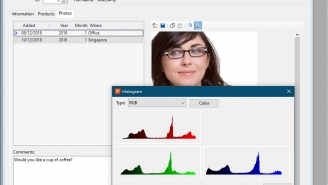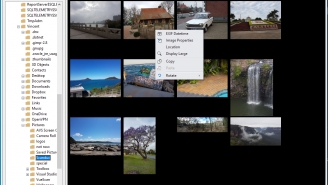Description
Data Access Europe created the Graphics Library for use with DataFlex. With the Graphics Library attached to your application workspace you can display pictures in many nowadays popular graphic formats. The graphic formats supported are Bitmaps (BMP), Icons (ICO), Graphic Interchange Format (GIF). Joint Photographic Experts Group (JPG), Exchangeable Image File Format (EXF), Portable Network Graphics (PNG), Tagged Image File Format (TIFF), Windows Metafile (WMF) and Windows Enhanced Metafile (EMF).
The Graphics Library uses Microsoft Windows GDI+ functions and the classes therefore do not rely on an installed ActiveX.
Library & Examples
The installer executable that you can download installs both the library workspace as well as an examples workspace. In the examples workspace you will find two projects. The GraphicsDemo project is database aware and shows the pictures of people and products where the filenames are stored in the record of a table. The second example, named ImageGallery, is an application that lets you browse thru the drives and folders on your computer and shows the images present in that folder in a large icon style view. You can determine the size of the pictures, whether there should be a shadow, black background, what formats to support etc. Clicking an image will open a popup dialog in which the picture will be shown in a usually bigger size. The dialog is resizable. Because the source code of both projects is delivered you can use it to study various techniques.
License
The ImageGallery example uses the Property Grid CodeJock COM component to display image properties. You cannot use this OCX royality free and need to purchase a license. After purchasing the license the class code needs to be updated to your version of the OCX.
Features
- 3 Demo workspaces (SQL, DataFlex embedded database)
Screenshots